When I joined the Division, I was assigned an office that was so large that I brought in a spare table from home for extra desk surface. It was a great setup for reviewing the three university projects that I was managing.
Then the pandemic hit. I grabbed a laptop and went home.
I quickly learned to mark up PDFs in Bluebeam. It turned out to be easier than paper. Review on screen, make notes as I go, and email the the PDF back to the architect. No more long write-ups for comment letters!
A couple of years later, I discovered the Markup List feature. Now the computer will automatically compile a letter from my markups!
The default setting creates a new PDF file, but “append and hyperlink to current pdf” will add the comment summary as new pages to the back of the PDF.
I request written responses from my architect, so appending the summary gives them an option to respond in the body of the PDF or on the centralized list. I’ve tried moving the summary to the front of the PDF, but it messes with the hyperlinks, so I just leave them in the back.
I use a yellow pen to highlight things as I go, marking what’s been reviewed. My actual comments have a red outline. Before processing the summary, I filter comments by color, hiding the yellow items.
Architectural Drawing sets often have custom names for the pages, which leads to odd results when sorting by Page (General sheets end up after Electrical!) The fix is is to sort comments by Color. The markups will follow the order they appear in the PDF file.
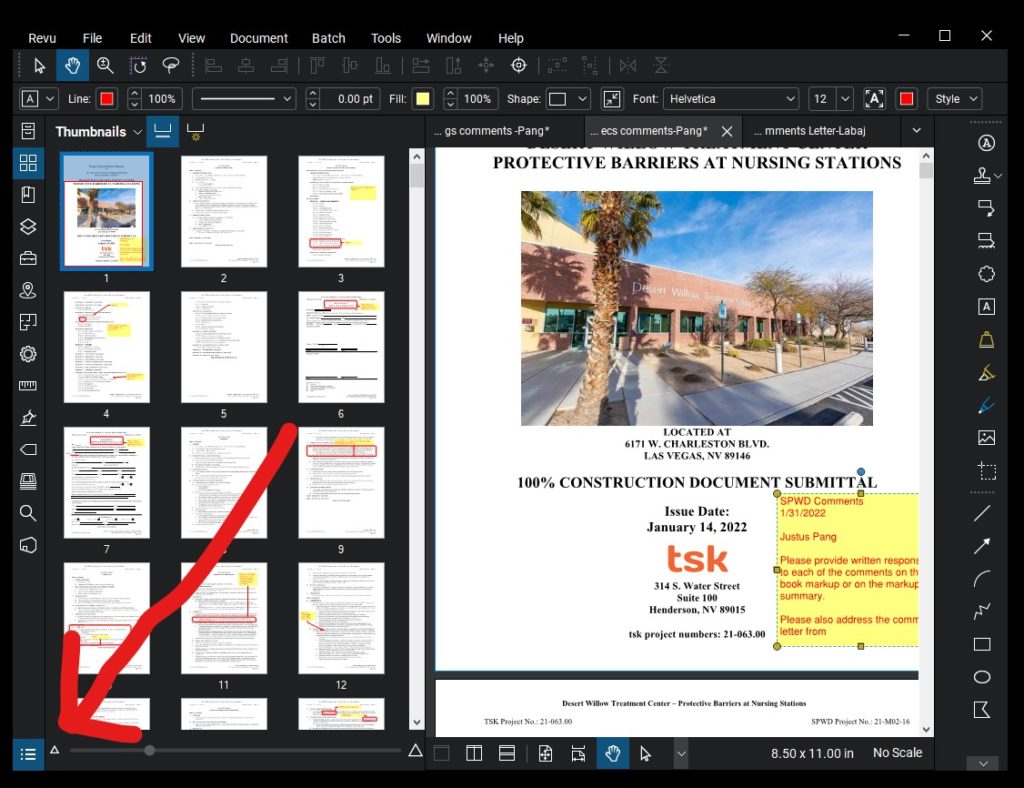
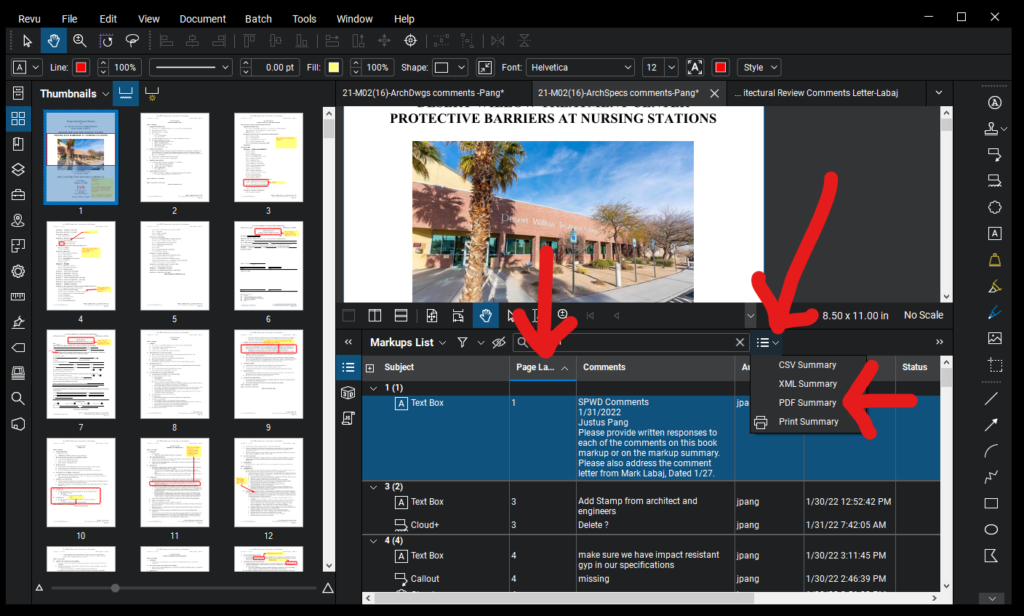
Filter out comments you don’t want to be included on the list.
Then create the PDF Summary.
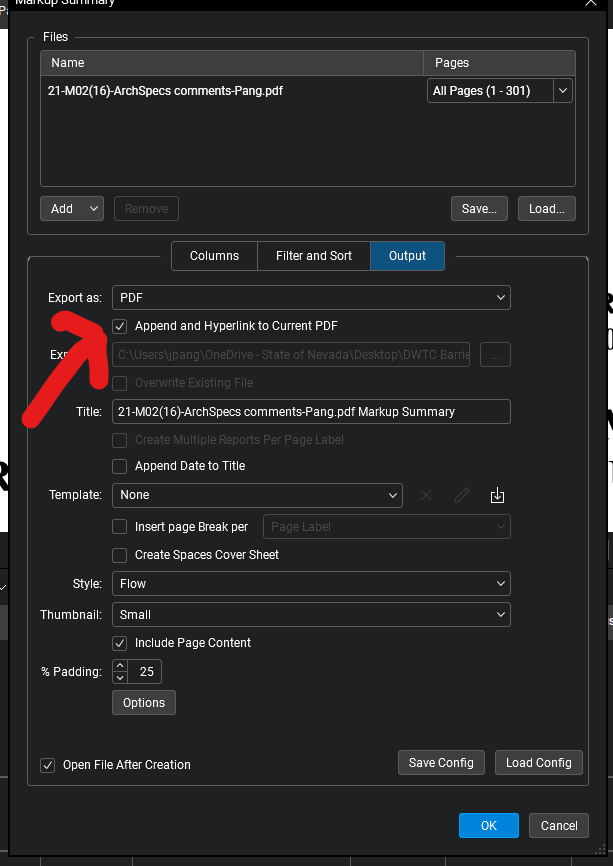
Bluebeam is a powerful program. But like the rest of tech world, the next evolution is to collaborate on shared markups in the cloud. I’ve talked to architects about their experiments in this direction and I hope to explore it with the next round of projects.
~
Some Links
This has been a technical OPM letter, so here are three fun newsletters that publish on daily schedule.
Weirdo Poetry is a daily haiku webcomic. That alone would be a fun pairing, but Jason McBride also adds a short contemplative letter to each post. It’s a rich three course meal to start the day.
The Heron Dance Art Journal pairs a watercolor with inspirational quotes from luminaries through the ages. Follow the link embedded in the newsletter to find extended notes and additional quotes. The art is always ethereal, an aptly named pause for beauty.
Erica Drayton publishes a story with exactly 100-words) in her 100 Words Daily. These drabbles are always delightful and often a touch horrifying.
~

~
Thanks for reading!
Justus Pang, RA